The main application consists of two user interfaces, the On-Demand eraser and the Scheduler. On the left side of the main window you can find a bar from which you may select which user interface is to be shown. In addition to the user interfaces, the main application also includes the Eraser Explorer that can be opened by clicking the "Explorer" text on the folder bar.
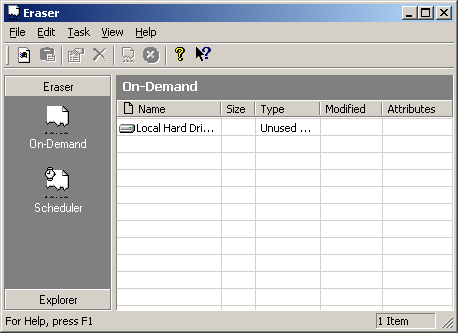
Notice that even when you have the On-Demand view active, the Scheduler still runs on the background and performs the scheduled tasks normally. You can set the initial view which is shown when starting the application from the General Preferences window.
In addition to the Eraser bar, the main window provides two other ways for you to control the program execution, the main menu and the toolbar.
You can find a detailed description of the menu items from the Menu Reference subsection or by using the context-sensitive help system to view help for the selected user interface component. The status bar on the bottom of the main window shows you a brief description of the menu item as you browse through them.
[